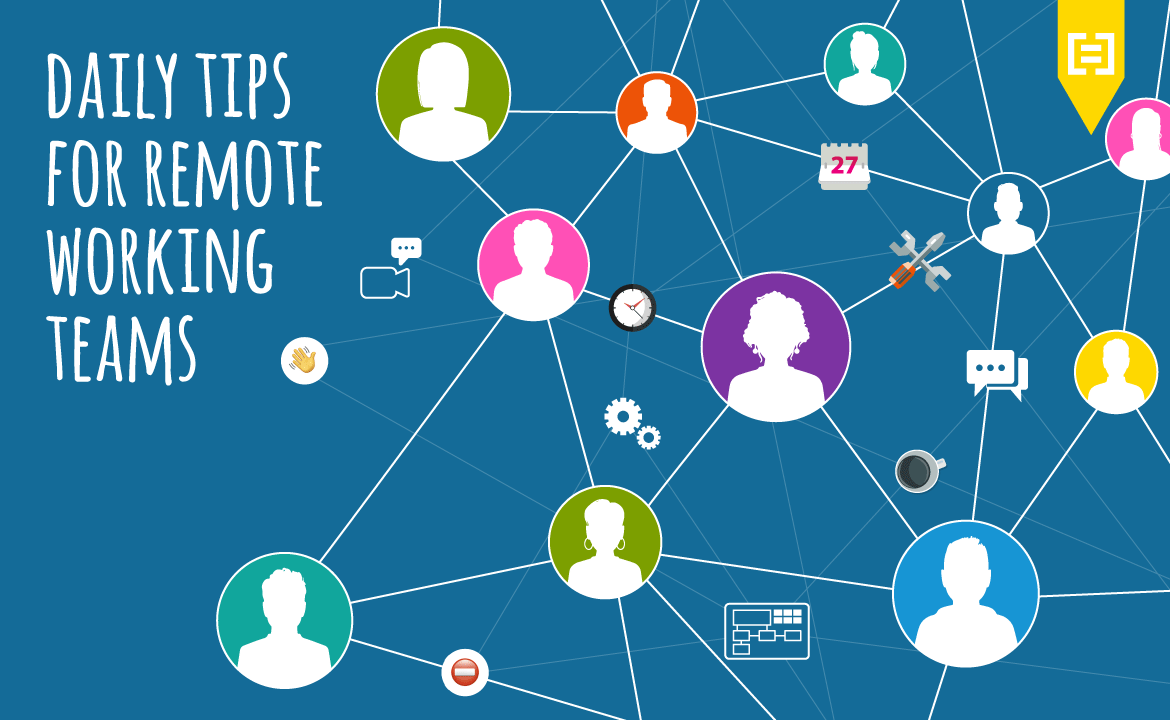At Equal Experts we’ve been running a series of remote-working webinars for our teams and clients where we share tips and practices to help teams make the shift from remote-friendly mindset to remote-first. The webinars were built around the remote working playbook that we shared last year and have subsequently been enhanced to include many additional hints and tips provided by the teams as we’ve been running the webinars.
Here are some of our favourite tips to help you as you get started.
Tip #1
Create a “remote-working” team charter
Remember when you were onboarded at your work and were taken around the physical office? Now you’re working in a virtual office, be intentional about onboarding your team into your new virtual office.
Discuss how your team plans to work together. Design your virtual office – from the tools you’ll use to how you’ll communicate and what core working hours you’ll all share.
What’s obvious to one person isn’t obvious to everyone else, so be explicit about how you want to work as a virtual team in a virtual office.
Check out our template to set up your team’s remote-working team charter.
Tip #2
Balancing work, social and home life
Do you want to have a strict start/end time for work, or integrate work and home life throughout the day?
Setting up anchors ⚓️ throughout your day ???? will help you balance the time spent on work vs socialising vs personal commitments.
As an example, you could set up calendar reminders at the start/end of the day to manage your work hours, add a break time to stretch your legs, book in virtual coffee sessions with colleagues, and block out time for helping the family. Do remember to tell your team when you are not available.
Tip #3
Don’t replicate all physical meetings with video calls
While regular video calls are important to connect with the team and discuss important topics, they can also be inefficient and draining.
Experiment with “asynchronous” meetings to reduce unnecessary video calls. As an example, you can set up a meeting agenda on a virtual whiteboard, get the team to do their preparation work by themselves, and then have a call to discuss the points everyone has added. This gives people more time to think and clarify upfront, which reduces circular conversations during the video call.
Some teams do a great job of treating meetings like “design sprints” which end up removing circular conversations, resulting in faster decisions and better focus in teams. But be prepared as this requires careful facilitation.
Tip#4
Setup the right (collaboration) tools
Just because you use Microsoft Word doesn’t mean this is the right collaboration tool for writing documents for remote working. Select the tools you use as a team based on how good they are at collaborative working rather than historical norms.
Where more than one person is adding information, your chosen tools should allow multiple people to participate by adding and editing simultaneously. These tools should be easy to access and may also have useful features like letting you comment, vote, share and export.
At a minimum, you need to consider the right tools for making video calls, messaging, writing on virtual whiteboards, managing tasks, sharing content and writing documents. We use zoom (video), slack (messaging), miro (whiteboard), Trello or Jira (task management), Google Drive or Confluence (content sharing), and Google Docs (documents).
Tip#5
Remove ambiguity when you communicate, be specific
Working remotely means we lose a lot of visibility around what colleagues are thinking, how they’re reacting, and whether we have clearly explained ourselves.
Here are some examples of how our teams follow online etiquette to over-communicate and create clarity:
- Say hi to the team on Slack with a ????
- Change your status on Slack so people know you’re busy but will be back (⛔️I’m in the zone, back at 3pm)
- Leave the day with a ????on Slack and a message about tomorrow (???? See you tomorrow – I’ll be in at 10am – as I have childcare duties)
Given we would communicate these things to colleagues in the physical office, why shouldn’t we in our virtual office?
Another aspect of communicating is to “actively listen”. Ask clarifying questions and challenge colleagues to be more specific. Making assumptions in a virtual office creates even more confusion than when we’re sitting next to each other.
Instead of “it’ll take me longer to write this draft document”, try saying “this will take 4hrs longer, so I’ll finish by 2 pm. I’ll drop you a line when I’m done so you can check this and confirm it makes sense.”
Interested in more tips?
We are sharing our learning with a series of public webinars so if you are after some insights on how to build high-performing remote-first teams please contact remote-working@equalexperts.com for details of the sessions or watch this video of a recent webinar